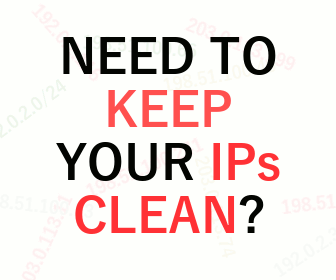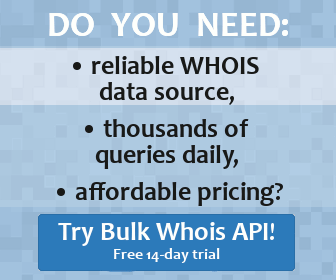| Anonymous user / 216.73.216.114 Log In Register |
|
?
Wallet:
3.00
Daily Credits:
1.20 / 1.20
|
Online Mail Server Blacklist Checker
Examples #
Try a few example inputs:
See Also #
Description #
Online Mail Server Blacklist Checker tests whether a specific mail server is listed in one or more of the well known and widely used DNSBL (DNS-based Blackhole List) and RBL (Real-time Blackhole List) blacklists. Having the mail server you use for sending your emails on one or more blacklists may cause that your messages will never reach their recipients. Mail server administrators commonly use tools such as Online Mail Server Blacklist Checker when there is a possibility that their servers have become blacklisted.
When a blacklisted mail server attempts to send an email to a mail server that is protected against spam with a solution that relies on using blacklists, the target mail server refuses to accept the message or even blocks the initial network connection from the blacklisted address. For the blacklisted mail server it is thus impossible to deliver the email to the target mail server.
One of the techniques that spammers use is to hack computers on the Internet and use them as their own mail servers to send tons of spam messages. Every imperfectly protected machine on the network is a potential source of spam. Various IP blacklists attempt to fight spammers by blacklisting every computer that is suspected to be misused by spammers. Even if a legitimate owner finds out the problem on its machine, fixes the security hole and cuts off the spammer, the blacklists will remain to identify the affected server's IP address as a potentially dangerous source. In such a case the administrator of the server is required to ask for a removal, which can be sometimes an uneasy and time consuming process.
Using Online Mail Server Blacklist Checker quickly after a suspicion of having a blacklisted server arises can save you plenty of time and prevent lots of troubles. With a single click you will get information from more than 150 blacklists on whether your server is blacklisted or not.
Usage #
Limits #
- Host / IP address – You can use any valid host name or IP address except for localhost and special-use addresses.
Mail Blacklist Checker API #
Your task is running, this will take some time.
Please visit the sponsor of this tool before your task finishes, thank you. If you click the ad, it will open a new window, so you do not lose your task data.
Registered users can disable ads in their user preferences.